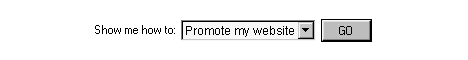Though there’s many niche research tool available free and paid. But one that you shouldn’t over look is the good old GOOGLE (google.com/trends) so what is this google.com/trends?
This is a section of Google where you can find of all the top and current search term on Google. This tool is so easy and straight forward that I am only to briefly skim through. As an example go to your google.com/trends now and somewhere at the bottom right of the page click on “More Hot Searches” this will take you to the top 20 hot search trends in Google at that moment (the result is life).
Please note the majority of the search terms are useless to you, but on the occasion pending on your niche or interest to your surprise a gem or 2 will pop up.
Look for hot topic (like “prvcy jeans”) or current events (like rent the runway) then just cross check the pick with Clickbank to see if products are available as a niche. As I say Google.com/trends don’t spend to much time on it but sometime it’s a good way to stumble onto your gem.
Monday, February 22, 2010
Sunday, February 14, 2010
Product / niche Review
By now you should already have practice in selecting your niche, this step is to review your niche and see what other people have express their opinion or acknowledge on the products / niche. Welcome to ezinearticles.com, this is the site where users can submit articles on products / niche. Please note this is more then just an article directory as it a free advertisement to drive web traffic back to your websites. And web traffic is the essence to make money online.
Now if you type the product of your niche on the ezinearticle.com and the result coming up over and over again and match the result from your Clickbank result and your criteria, this would only draw to one conclusion, you have find a good niche for yourself.
Research is the key for you to make money or to waste money, so be very diligent in your research, though there many other ways to perform this search for free, but this is just one of the ways I am doing it…
Next lesson … Google Trends which many have over seen this free tool.
Now if you type the product of your niche on the ezinearticle.com and the result coming up over and over again and match the result from your Clickbank result and your criteria, this would only draw to one conclusion, you have find a good niche for yourself.
Research is the key for you to make money or to waste money, so be very diligent in your research, though there many other ways to perform this search for free, but this is just one of the ways I am doing it…
Next lesson … Google Trends which many have over seen this free tool.
Monday, February 1, 2010
Clickbank
Clickbank is world best market place for affiliates, thousands used every day. Some sellers who write a product, but majorities are affiliates.
Clickbank is a marketplace which had a database listing of every products that is available for affiliates to promotes . Like any market place this is a very good place to start your niche research.
Let’s look at the interface as recently click bank had made a face lift. 2 area we are interest in “ Category” box and “Sort by” box.
Ok what those term mean in the sort box: Popularity, % commission, Gravity, $ Earned / Sale, % Earned / Sale, Future $, Total $ Sale, % Referred. However for the purpose on this exercise, we only need to understand “popularity, Gravity and $ Earned / Sale.
- Popularity is define as the number of sales a product made over a period of time.
- Gravity is define as the numbers of affiliates that have earned a commission in selling the product in question.
- $ Earned / Sale – definition is straightforward earned per sale.
Now let select a niche for our training purple, and we going to sort out by gravity high, remember as I mention before when you as a start when selecting a niche, do select a niche that you have interest / your hobbies. First thing let’s type “mobiles phones in the “find product” box, or any other products or hobbies that may interest you, hence you will see tons of products in those area.
From the result, first step is to look at the gravity, as define before, gravity is the number of affiliates been commission from the chosen products. So what this really mean high gravity or low gravity? This really tell us the numbers whether or not there is an active market to used the products and if the market is saturated or not. If the gravity is very low, this would also mean that very few are making any money with the products. If the gravity too high mean too many other people are promoting this products therefore strong competition. So the best is selecting a niche that had gravity somewhere in the middle or average. Now that you understand niche searching, what’s next ...? I suggest you repeat this activity to search for a few more niche that truly interest you...
Next lesson... Coming soon…!
Clickbank is a marketplace which had a database listing of every products that is available for affiliates to promotes . Like any market place this is a very good place to start your niche research.
Let’s look at the interface as recently click bank had made a face lift. 2 area we are interest in “ Category” box and “Sort by” box.
Ok what those term mean in the sort box: Popularity, % commission, Gravity, $ Earned / Sale, % Earned / Sale, Future $, Total $ Sale, % Referred. However for the purpose on this exercise, we only need to understand “popularity, Gravity and $ Earned / Sale.
- Popularity is define as the number of sales a product made over a period of time.
- Gravity is define as the numbers of affiliates that have earned a commission in selling the product in question.
- $ Earned / Sale – definition is straightforward earned per sale.
Now let select a niche for our training purple, and we going to sort out by gravity high, remember as I mention before when you as a start when selecting a niche, do select a niche that you have interest / your hobbies. First thing let’s type “mobiles phones in the “find product” box, or any other products or hobbies that may interest you, hence you will see tons of products in those area.
From the result, first step is to look at the gravity, as define before, gravity is the number of affiliates been commission from the chosen products. So what this really mean high gravity or low gravity? This really tell us the numbers whether or not there is an active market to used the products and if the market is saturated or not. If the gravity is very low, this would also mean that very few are making any money with the products. If the gravity too high mean too many other people are promoting this products therefore strong competition. So the best is selecting a niche that had gravity somewhere in the middle or average. Now that you understand niche searching, what’s next ...? I suggest you repeat this activity to search for a few more niche that truly interest you...
Next lesson... Coming soon…!
Subscribe to:
Comments (Atom)